Iron Maiden fan, everyone loves cats… this is a awesome pic!!
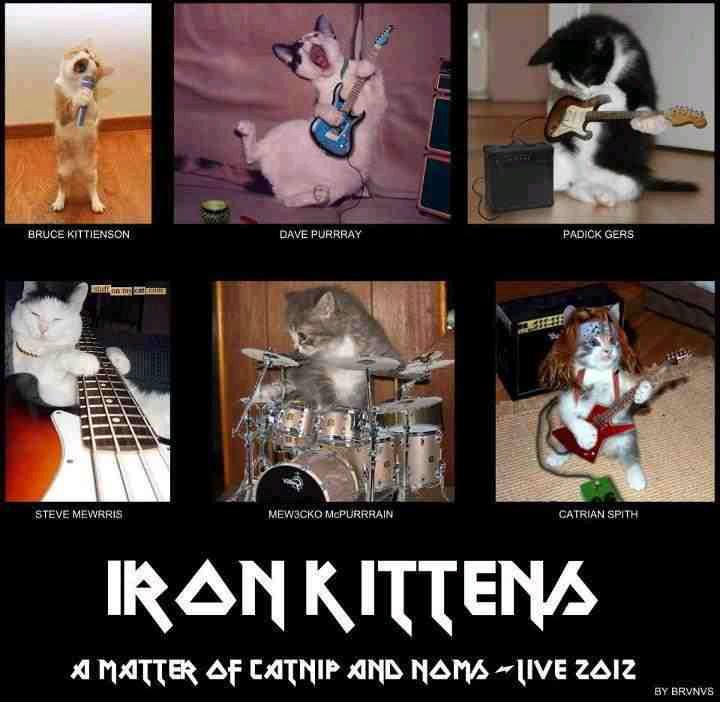
Iron Kittens
Iron Maiden fan, everyone loves cats… this is a awesome pic!!
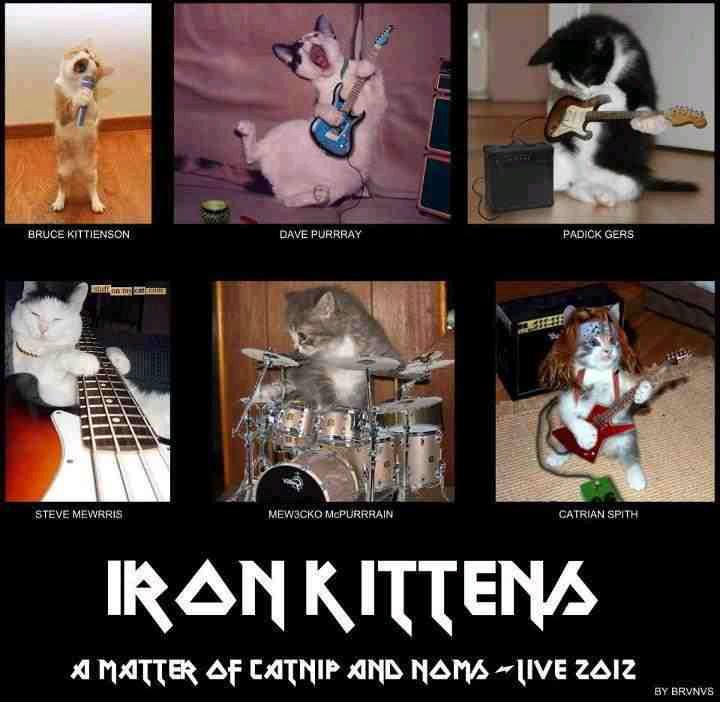
Iron Kittens
Keyboard Navigation in Mac OS X Core Apps.
| Expose, Spaces | |
| tab (Expose) | cycle through Expose’d windows |
| tab (Spaces) | cycle through Spaces |
| number (Spaces) | focus specific space |
| c (Spaces) | collect all windows in space 1 |
| Spotlight | |
| escape | clear search field (press again to close menu) |
| tab | select current search term (equivalent to command-a) |
| command-enter | show selected file in Finder (equivalent to command-R or command-clicking an item) |
| command-up arrow | move to the first result in the previous category |
| command-down arrow | move to the first result in the next category |
| Finder | |
| spacebar | quicklook selected item |
| spacebar | when dragging file onto folder it will spring open without the usual delay |
| option-spacebar | fullscreen quicklook selected item |
| command-option-i | multi-item Inspector for all selected files |
| command-delete | send to trash |
| command-shift-delete | empty trash |
| enter | edit filename, escape cancels, enter accepts the changes |
| Finder – Column View | |
| command-3 | Switch to Column View |
| type anything | Find As You Type within the focused pane (FAYT) |
| tab | Focus contents of selected directory in a new pane |
| right | |
| left | go one pane back |
| Finder – List View | |
| command 2 | switch to list view |
| type anything | Find As You Type (FAYT) |
| tab | cycle through contents of folder, wrapping around |
| shift tab | |
| command-up | change working directory to parent |
| right | open selected folder |
| left (on a file) | jump to parent folder, if that folder is visible |
| left (on folder) | close that folder, if open |
| option-right | open all children of all selected folders |
| option-left | close all selected folders and children |
| open…, save…, browse… | |
| / | go to… dialogue, allowing one to specify full pathnames from root file. w/ Tab Autocomplete |
| command-shift-g | Go to folder… dialogs. w/ Tab Autocomplete |
| tab space | activate disclosure triangle |
As I need to get some decent content back, here we have some OSX key shortcuts. (useful, aye, but more of a reminder for myself)
Shortcuts With Global Scope
| command-option-esc | force quit |
| control-eject | show shutdown dialog |
| command-option-eject | sleep now |
| command-shift-Q | log out |
| command-shift-option-Q | log out without confirmation |
| command-control-eject | restart |
| control-shift-eject | sleep displays |
| command-option-control-eject | shut down |
| command-tab | cycle between open applications |
| command-` | *after* having pressed command-tab, it will cycle between open applications in reverse |
| command-shift-tab | cycle between open applications in reverse direction |
| command-` | cycle between open windows in the selected application |
| command-shift-` | cycle between open windows in the selected application in reverse direction |
| control-F4 | cycle between open windows in all applications |
| control-shift-F4 | cycle between open windows in all applications in reverse direction |
| F8 | Spaces (Leopard only) |
| F9 | Exposé for all windows (Panther and newer) |
| F10 | Exposé for all windows in selected application |
| F11 | Exposé to reveal desktop |
| F12 | Dashboard (Tiger and newer) |
| control-# | Jump to a space (10.5+) |
| control-arrow | Cycle through spaces (10.5+) |
| command-space | activate Spotlight (Tiger) or switch between keyboard layouts (pre-Tiger systems) |
| command-option-space | open a Spotlight search in a finder “Find” window |
| shift-volume | Change volume without sound effect |
| option-shift-volume | Fine-grained volume control (10.5+ ?) |
| option-volume | Sound Preference Pane |
| option-brightness | Display Preference Pane |
| command-decrease-brightness | Change display mode (only on revised fn keyboard layout on Alu. keyboards, newer MBP/MBs?) |
| opt-“Empty Trash” | Empty trash, including locked items, without any alerts |
| command-escape | open front row (Press any F key (except F2) or Escape to exit) |
| hold shift while performing action | slow down any animation (exposé, time machine, minimize, etc) |
| option-drag scrollbar | smooth scrolling |
After a long hiatus the site is back online, minus all content, this is a huge pain in the backside.
I may re-upload photos, probably higher quality than before but the posts are gone, gone forever. 10 years of posts gone!
This site was relocated to a new host due to the old host unwilling to provide information or help regarding a bot attack, they did eventually provide help after I canceled my account – but hey more on that later, perhaps, mibees.
the new install may not even last, time shall tell.